The iPad’s onscreen keyboard is an awkward size—too small for adults to type on like a regular keyboard in landscape mode, but too large to thumb-type on like an iPhone in portrait mode unless you have large hands like a pro basketball player. If you fall into the thumb-typing camp, there’s a hidden feature in iOS just for you.
When you’re looking at the keyboard, press and hold the Hide Keyboard button in the lower-right corner, and then slide up to the Split option. The keyboard breaks in half and moves up the screen. (You can also just swipe outward quickly with both thumbs.) Now you can cradle the iPad in your palms and type with your thumbs. To rejoin the two halves of the keyboard, press and hold on Hide Keyboard again and tap Merge. (Or, swipe inward quickly with both thumbs.) Alternatively, tap Dock and Merge, or drag down on the Hide Keyboard button until it docks at the bottom of the screen. Enjoy!
When you’re looking at the keyboard, press and hold the Hide Keyboard button in the lower-right corner, and then slide up to the Split option. The keyboard breaks in half and moves up the screen. (You can also just swipe outward quickly with both thumbs.) Now you can cradle the iPad in your palms and type with your thumbs. To rejoin the two halves of the keyboard, press and hold on Hide Keyboard again and tap Merge. (Or, swipe inward quickly with both thumbs.) Alternatively, tap Dock and Merge, or drag down on the Hide Keyboard button until it docks at the bottom of the screen. Enjoy!
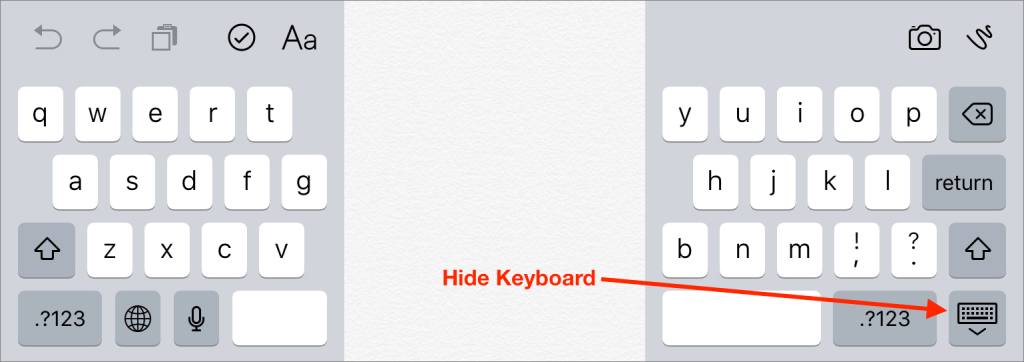


0 comments:
Post a Comment