If you have an old iPad, iPhone, or iPod touch that you want to sell or give away, you don’t want to leave any of your apps, data, or personal information on the device. Luckily, Apple makes it easy to reset your idevice to factory defaults.
Go to Settings > General > Reset (all the way at the bottom) and then tap Erase All Content and Settings. Enter your passcode, confirm the erasure (twice!), and then type your Apple ID password (if you have Find My Phone turned on, like you should!). After all that, the device restarts just as though you’re taking it out of the box for the first time. Now your ready to sell or give the device away, without any of your information on it.
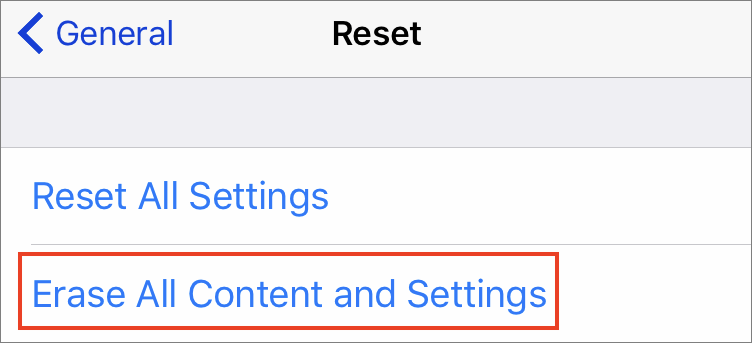


0 comments:
Post a Comment